Full View
Similar items
TrackPad Magic Keyboard For iPad Pro 11 2022-2018 Air 5 4 10.9 Air4 Air5 Tablet Case Arabic Hebrew French German Portuguese
AU$99.92AU$137.90
Color : Pro11 Air45 White
Size : English Layout
Quantity :
Report
Include copyright infringementFree Standard Shipping. See details
Estimated between Sat, Dec 13 and Sun, Dec 21
You can return the product within 30 days of receipt. See details
Shop with confidence
Money Back Guarantee
Get the item you ordered or your money back. Learn more
About this item
Sourced from LAUTIE Store
Seller assumes all responsibility for this listing.Item number: 21738972
Item specifics
Origin
CN
Features
Waterproof, Shockproof, Drop Resistance, Hard
Material
Metal
Compatible Brand
Other
Certification
CE
Brand
vbpbsql
Item description from the seller
Video for reference only
For iPad Pro / Air Magic Keyboard
Magnetic separation, backlight, touch panel, multi angle support、Wireless Bluetooth connection
Note 1:You need to upgrade iPad OS to version 15.0 or higher to use the touchpad.
Note 2:Please check in the size and detail model of your iPad. it is very importtant ! ! ! The keyboard for Pro 11 inch and Air 10.9 inch is different with iPad Pro 12.9 inch, so the price is different, What you choose, What you will get ! ! !
Note 3:After Open the Power, Please Click Fn and C 【Fn+C】Button Together to Open the Keyboards Bluetooth. It is Very Important.
Please confirm your machine model before purchasing. The packaging does not include tablets and pencils
Applicable Models:
For iPad Pro 11 inch Air 4 5 10.9 inch
For Apple iPad Air 4 10.9 2020 4th Generation (A2324 A2325 A2072 A2136)
For Apple iPad Air 5 10.9 2022 5th Generation (A2589 A2591)
For Apple iPad Pro 11 2018 1st Generation (A1980 A1934 A1979 A2013)
For Apple iPad Pro 11 2020 2nd Generation (A2228 A2068 A2230 A2231)
For Apple iPad Pro 11 2021 3rd Generation (A2301 A2459 A2460)
For Apple iPad Pro 11 2022 4th Generation(A2759 、A2435、 A2761、 A2762)
Note: The camera hole of the iPad Air4/5 has been upgraded to a universal square hole
【1】Switch language: Open Settings - Language and Input Method - Physical Keyboard - Add Language Layout
【2】 Method of connecting Bluetooth: Turn on the keyboard switch, press the Fn+C button, and then search for your Tablet Bluetooth connection keyboard.
Attention Please
English versionkeyboard : There are English letters on the keyboard only.
Multi-language versionkeyboard : English letters and carved language letters together.
The keyboard Core defaults to English, and the characters engraved on the keyboard are only a Surface display.so in some countries, even if the input method is switched, the special symbols do not necessarily match the keyboard function layout(You can hold down the Shift or Fn combination).If you mind, please do not purchase.
(Pictures are for reference only)

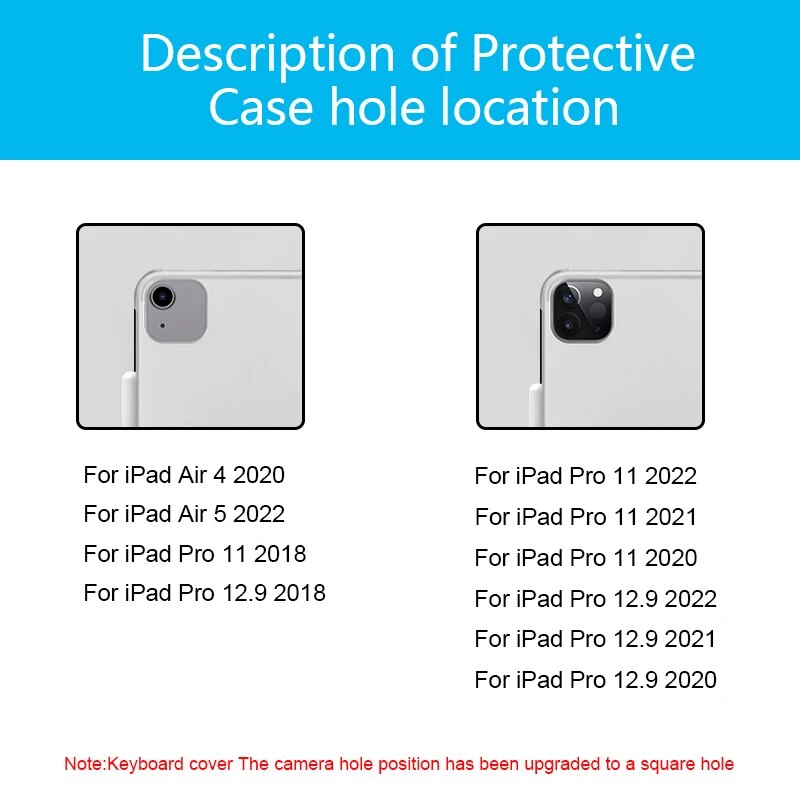










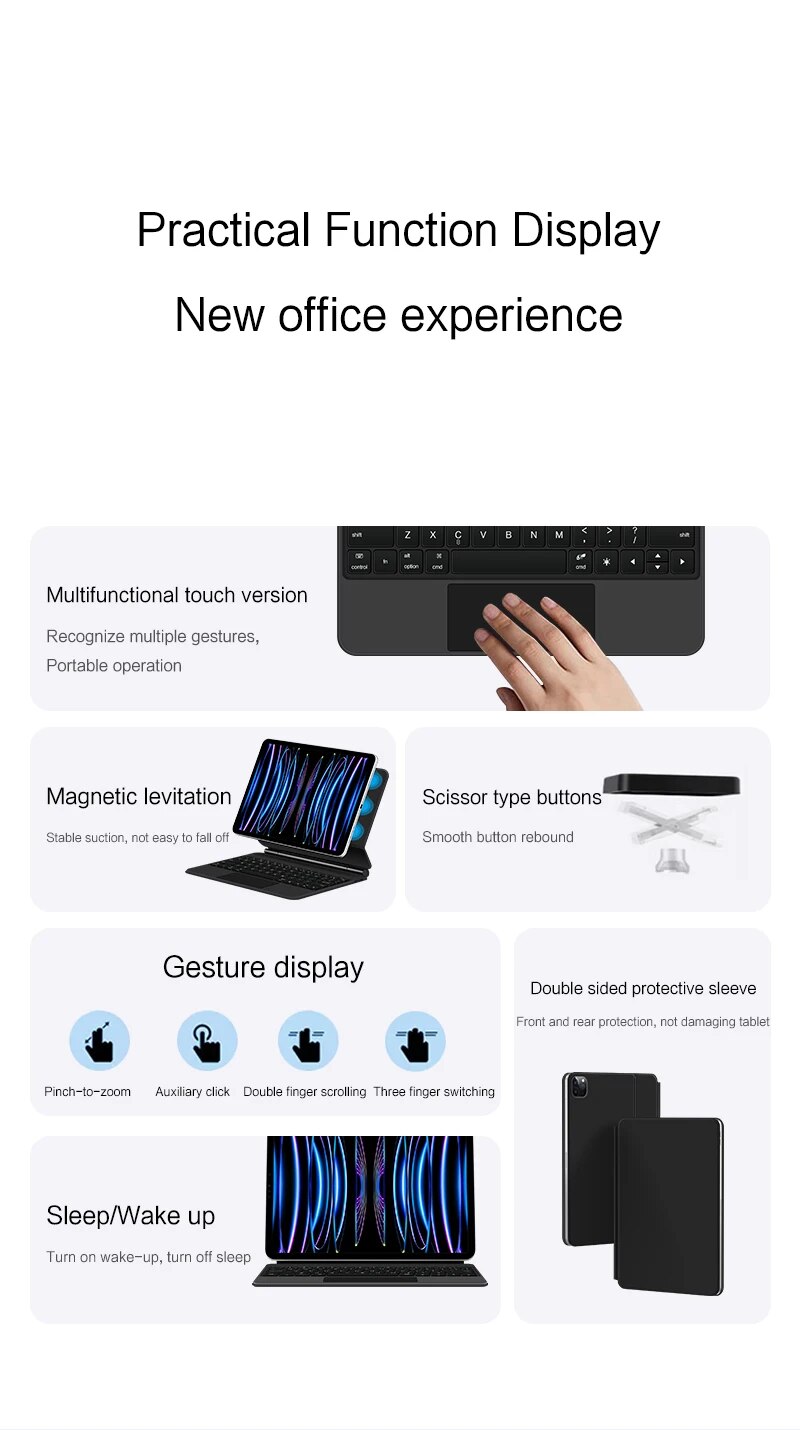
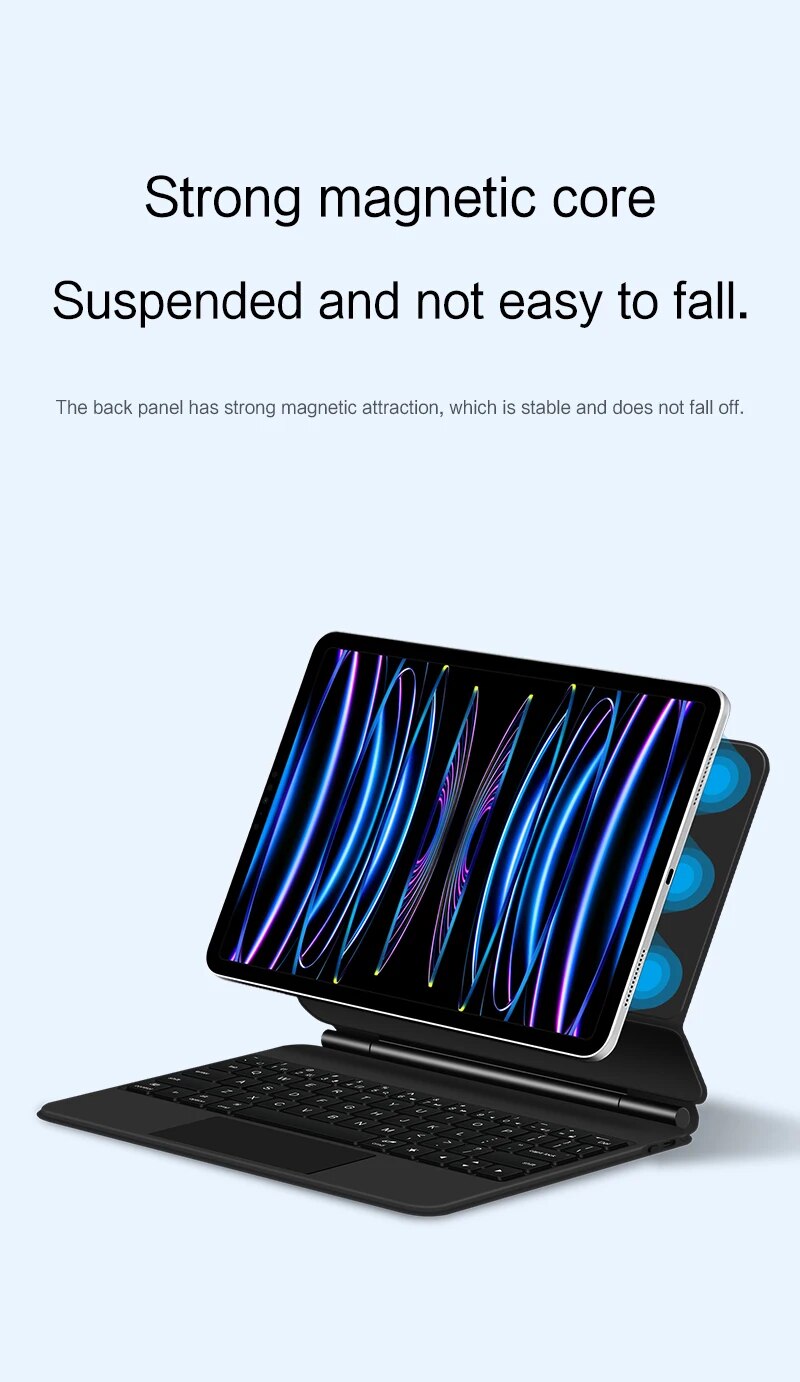
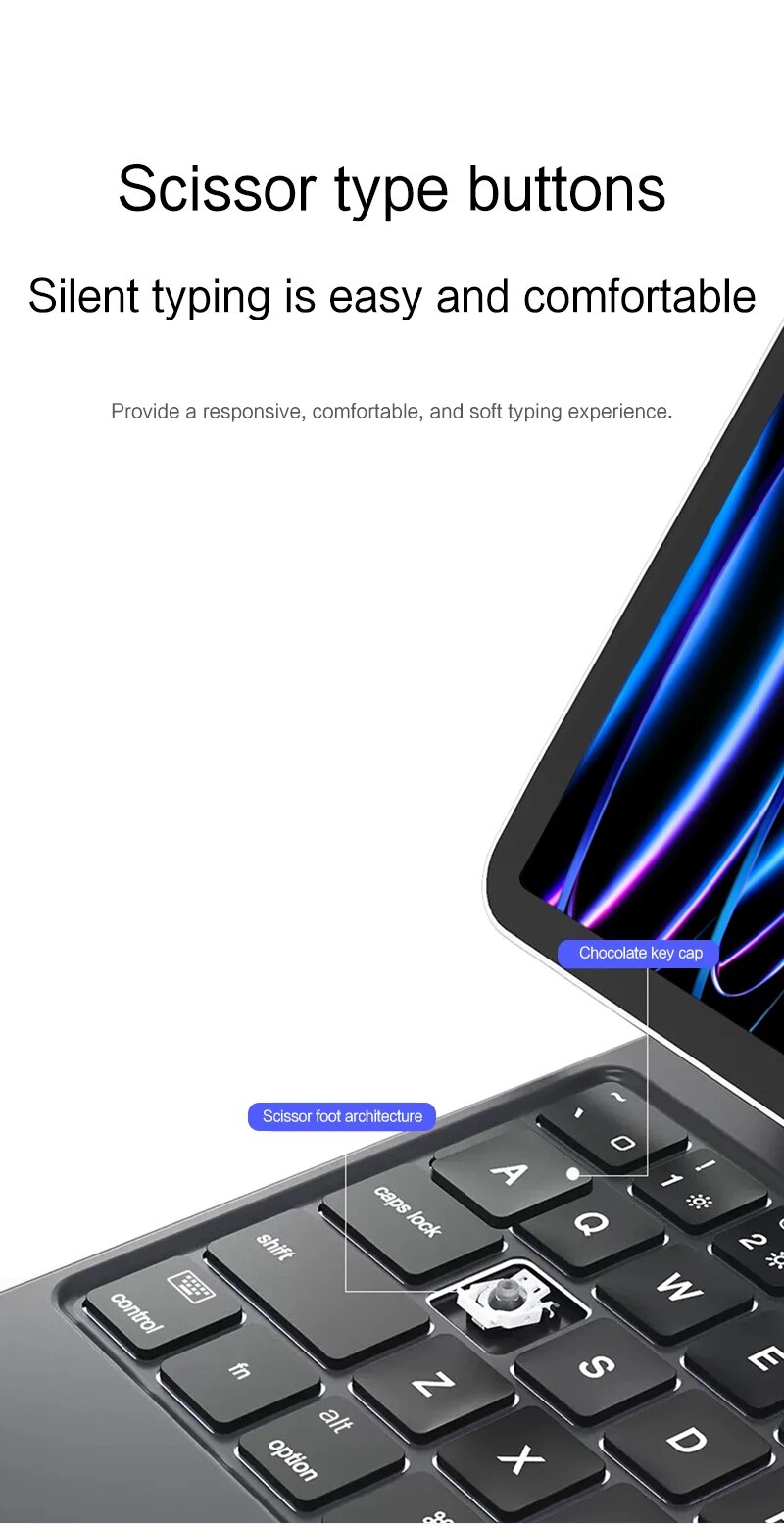

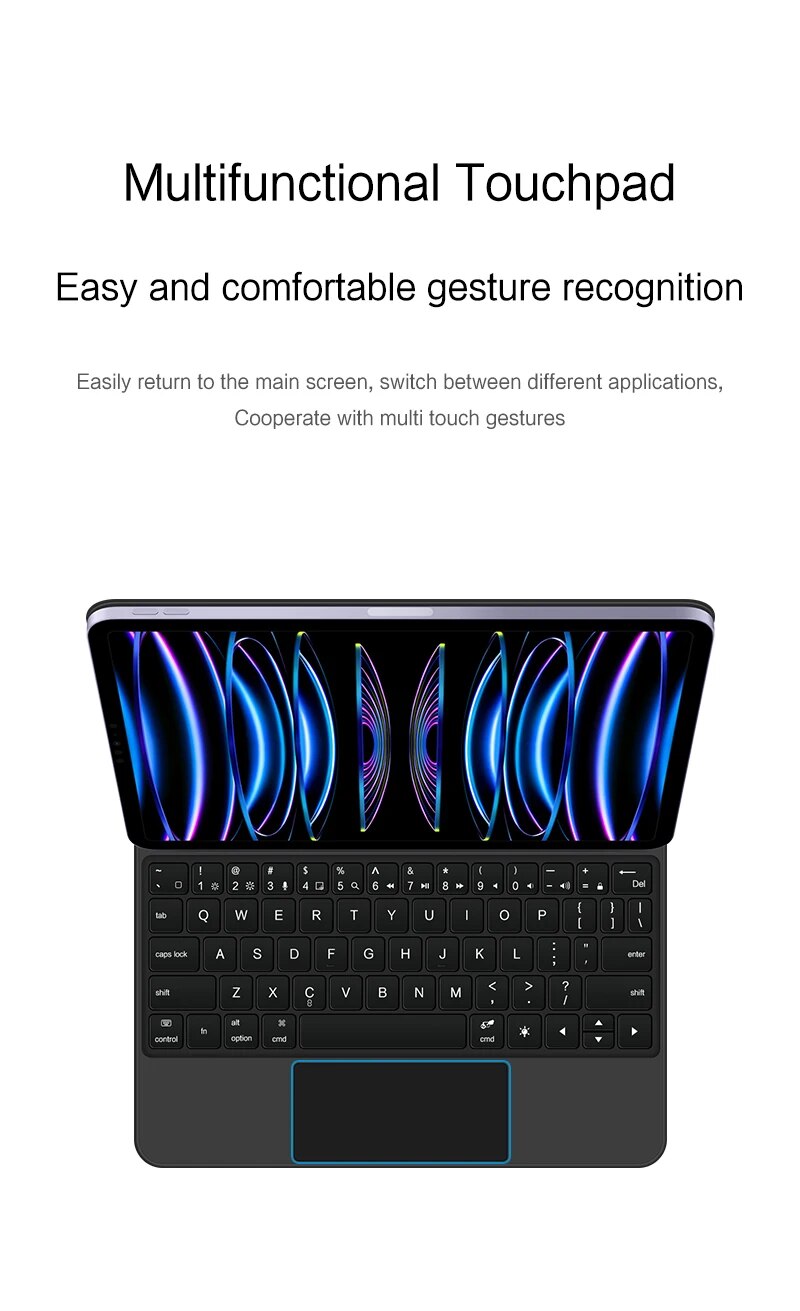
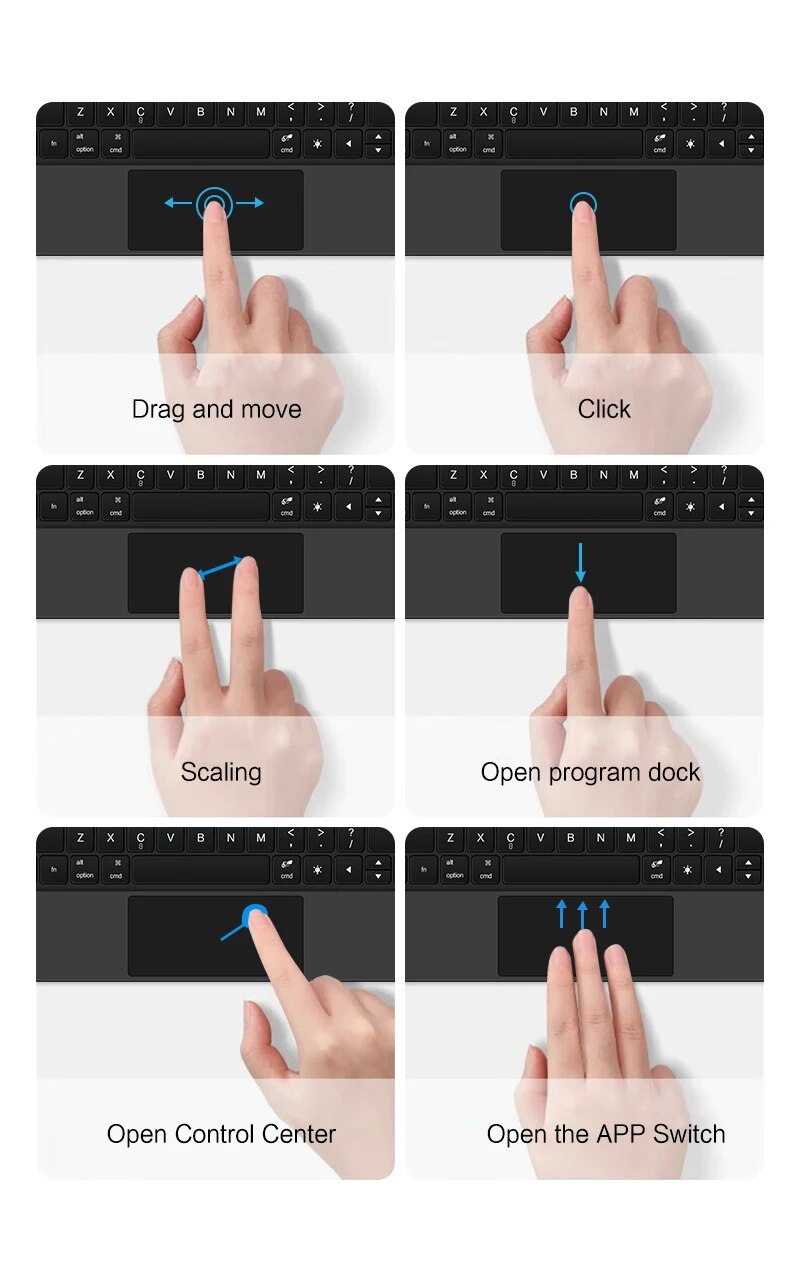
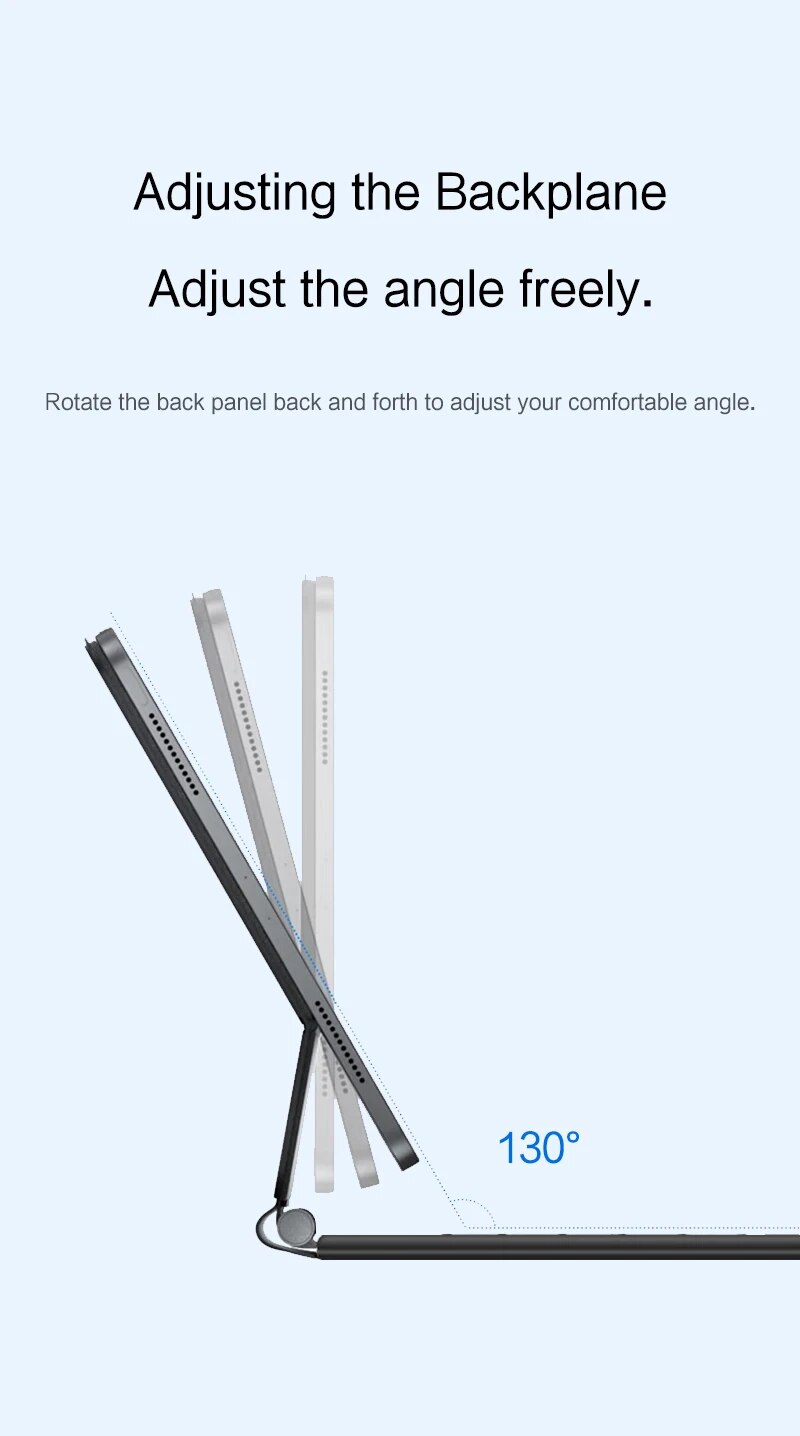
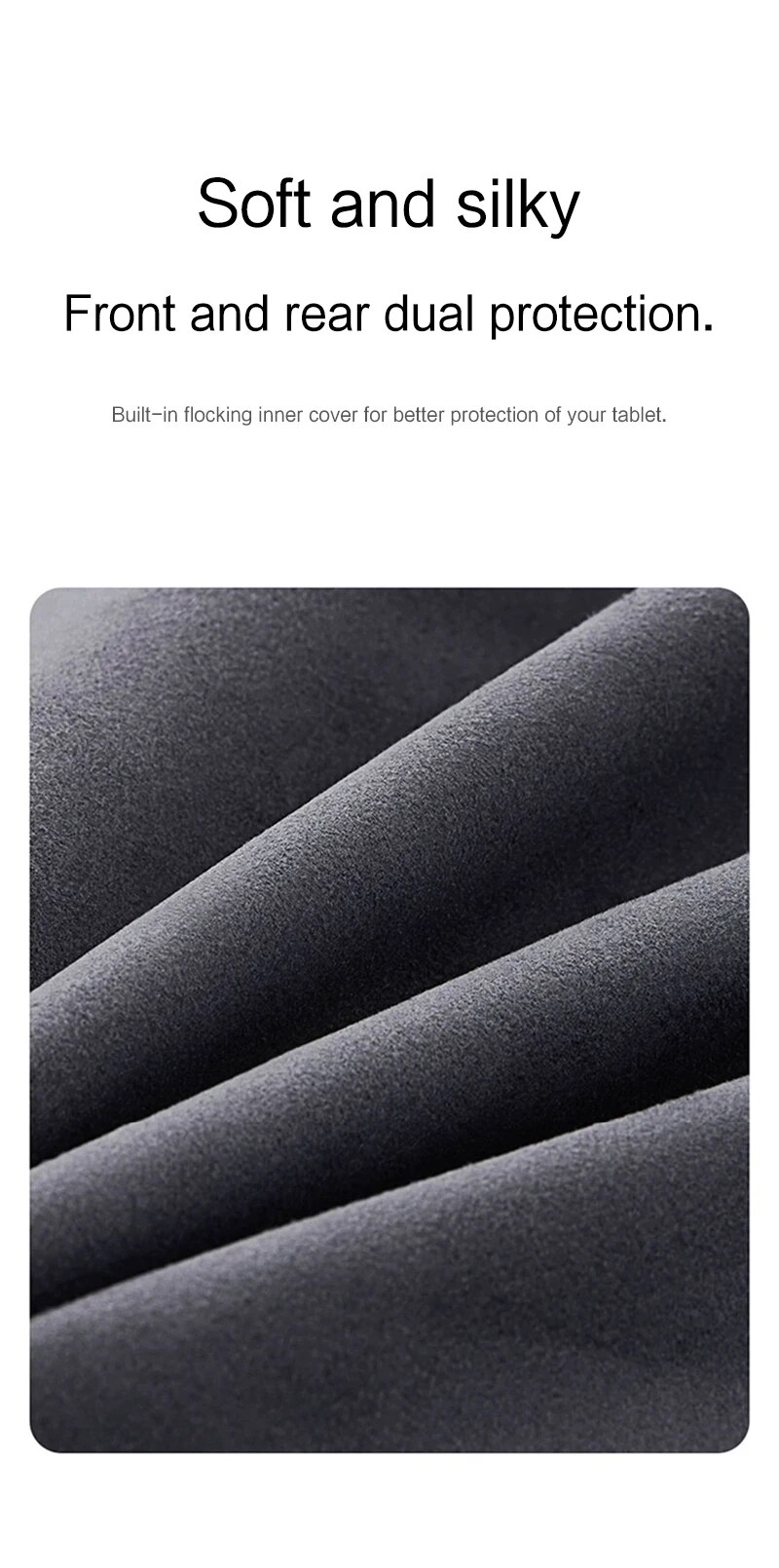

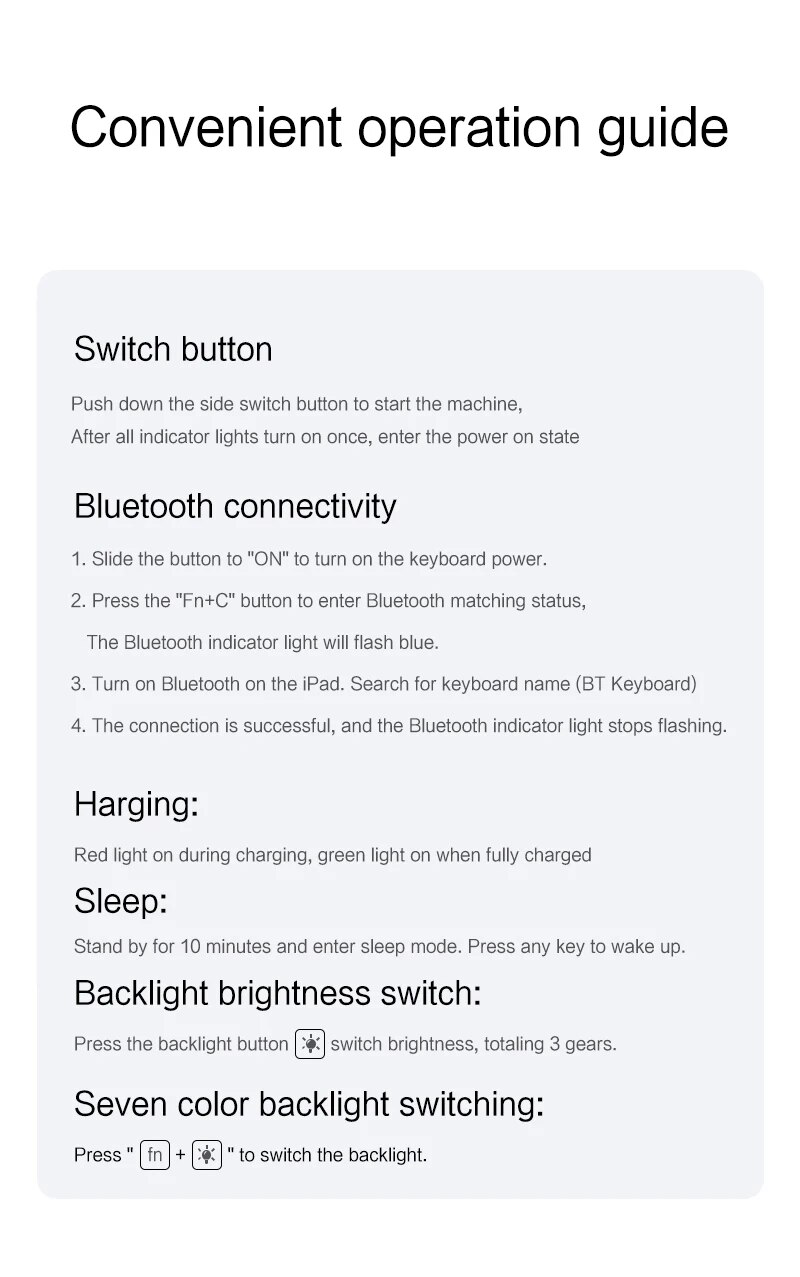









 4.4 out of 5 based on 7,646 reviews
4.4 out of 5 based on 7,646 reviews