Full View
Similar items
12.2 Inch XPPen Magic Pad Android 8GB/256GB 8000mAh With X3 Pro Slim Stylus 16K Pressure Levels Drawing Tablet
252 sold
AU$1,891.08AU$3,147.36
Color : Magic Drawing Pad

Ships From : Australia
Australia
China
Russian Federation
United States
france
Poland
Quantity :
Report
Include copyright infringementFree Standard Shipping. See details
Estimated between Sat, Nov 15 and Sat, Nov 22
You can return the product within 30 days of receipt. See details
Shop with confidence
Money Back Guarantee
Get the item you ordered or your money back. Learn more
About this item
Seller assumes all responsibility for this listing.Item number: 32464471
Item specifics
Compatible Brand
Apple, Acer, Other
Item description from the seller
Tips:
If you choose to ship from China, the buyer needs to clear customs and pay taxes; it may include customs duties/consumption tax/VAT, etc., depending on your country's customs policyPlease confirm that you will pay taxes before making payment. If you have any questions, please consult the store customer service before placing an order
XP Pen Magic Drawing Pad
X3 Pro Slim Stylus| 16K Pressure Levels| X-Paper Display
Standalone workstation
No ned for ur PC tsonnectionBağımsız olarak çalışan, dahili Android sistemi üzerinde çalışırPizzk up to everything
X3 Pro Slim StylusA difference iu chan fel
Powered by the X3 Pro Smart Chip, 16K pressure levels, EMR technology, and 60° tilt support10g in weight, the X3 Pro Slim Stylus sets a new standard for drawing and creating on a tablet—delicate, precise, and fluid
World's First 16K Pressure Levels
200%* higher than that of common tablet stylus It produces the smoothest and most precise lines ever Delivers each stroke precisely as you expect it to be
e. It empowers you to excel in hyper-nuanced creation and beyond
Super portable
12.2-inch screen, 6.9 mm slim, 599 g lightweight
Simply slip it into your bag and go
Larger canvas
3:2 ratio, this 12.2 inches X-Paper offers a more expansive space for your ideas to flourish and enhance your creative flowEffortlessly capture the entirety of your vision without constantly zooming in and out
Life-like colors
97% sRGB yüksek renk gamut kapsamı ve 16.77 milyon canlı renk ile, en renk yoğun gereksinimlere sahip sanat eserlerini bile olağanüstü canlılıkla yansıtabilmektedir
Paper feel
X-Paper, AG etched teknoloji ile üretilmiştir, premium kağıdın sürtünme ve direncini siz stylus ile yüzeyde hareket ettirirken emüle eder, aynı zamanda istenmeyen parlama ve parmak izlerini azaltır
Low blue light, easy on the eyes
Thoughtfully designed with eye comfort in mind, the screen is TÜV Rheinland certified, and enhanced
10 Steps of Soft Light Treatment, So You Can Create Without Worrying About Straining Your Eyes Even When Racing Against Deadlines
ibis Paint X built-in Free membership
3-month free membership upon activating the Clip Studio Paint account along with the purchase of the Magic Drawing Pad
13MP rear camera 8MP front camera
You will never miss any memorable moments whether enjoying quality family time or exploring a breathtaking countryside
8000 mAh battery
13 saat* pil ömrü, sürekli yaratım içinAnd the bonus — it supports reverse charging to lend juice to your phone while traveling
The data were taken under the condition of the display brightness at 50% and may vary depending on the operating environment
More popular drawing apps can be downloaded on Google Play
Sketchbook / Nomad Sculpt / Concepts
Infinite Painter / Tayasui Sketches / Ibis Paint X
Supports Micro SD, 1TB expandable
Extra large storage for tons of e-books, videos, and games with ease You'll always ha
and something to relax yourself
DP-IN
The Magic Drawing Pad supports the DP-IN function via its Type-C port, allowing it to act as a secondary screen for your laptopPaired with the X3 Pro Slim Stylus, it enables reverse control, making it easy to take notes and draw
More Ways to Enjoy the Pad
E-books, videos, games, music, photography, you name it. It supports dual windows so you can multitask with easeÇocuklar için uygun, okuma modu ve düşmeye dayanıklı kılıf özellikleri sunar
Q: Can the screen be used with a handwriting film?
A: The screen can be affixed with handwriting film, but it is not recommended that the screen adopts AG paper-like film technology, suitable for drawing or writing directly on the screen
Q: Does it support phone SIM card?
A: Not supported
Q: Does it support memory cards?
A: Yes, Micro SD cards are supported up to a maximum of 1TB
Q: Can I install computer software?
A: The tablet runs on the Android operating system, so PC format software cannot be installed
alled or run directly
Q: Can I install Photoshop?
A: Photoshop currently only has PC and iOS versions, and no Android version available yet
Q: Will the Android version be upgraded to 15?
A: The upgrade to Android 15 is not supported and does not affect normal use
Q: Does the stylus need to be charged?
A: The stylus uses EMR passive technology and does not need to be charged
Q: Does the stylus need Bluetooth pairing?
A: The stylus does not require Bluetooth pairing, so it's ready-to-use
Can I connect to a computer to transfer files?
A: You can connect to your computer to transfer files or photos for the device; you need to install the Android File Transfer software first
Q: Chan iu tsontnect to iur fone?
A: No, it does not support direct connection to the phone, but you can transfer files with the phone via Bluetooth only for Android phones
Q: Can I project the screen onto the TV?
A: Yes, it supports projection under the same WiFi network to cast to Android large-screen devices like smart TVs
injectors, etc.
Q: How do I query the SN of the device?
A: There are two ways to check the SN of a device:
Method 1 of 2: Look above the body sticker
Method 2 of 2: Go to Settings - System - About Tablet - Status












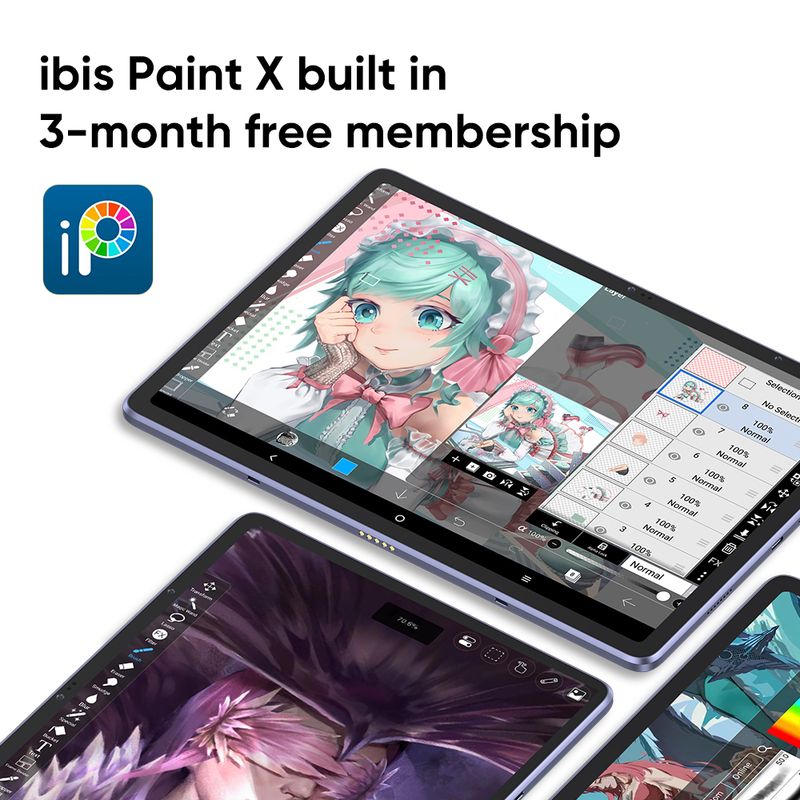


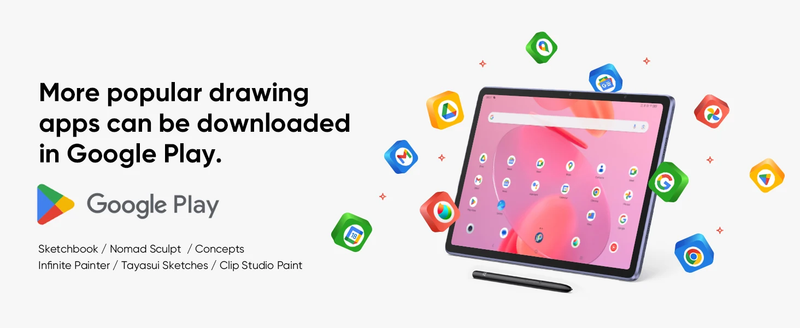

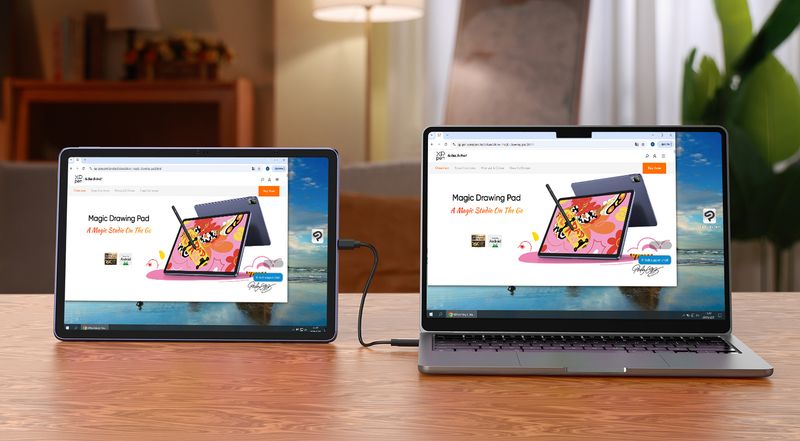

Videos
Videos for this product








 4.4 out of 5 based on 7,646 reviews
4.4 out of 5 based on 7,646 reviews